I won a beautiful Nokia N96 recently at a party. Actually, my boyfriend won it and he gave it to me. I’ve been eyeing the phone for the longest time…..just the sheer beauty of it. Thank you babs! I did spent the whole day upgrading the firmware using Ovi (so easy!), transfering contacts, images, everything, installing Gmail, Twibble and deng deng deng deng….Garmin!

Yeah I’m really tired!
I am an ardent user of Garmin Mobile XT. I had it on my previous phone, Nokia N82. It’s the most awesome thing ever, after secretly recording your own singing voice in the car that is. After upgrading to Nokia N96, I tried installing the same executables to it but the Garmin never worked. The Garmin logo appeared under Applications but the programme just wouldn’t open.
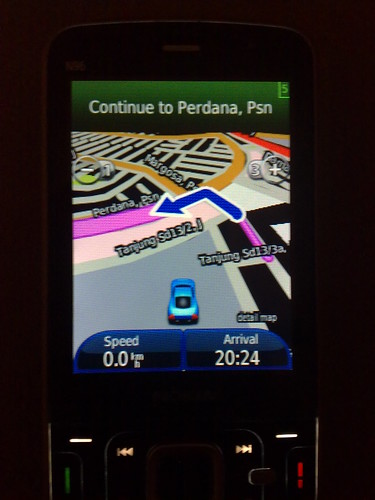
Where am I going?
After searching high and low for the solution, I finally discovered the root of the problem. The existing Garmin .exes I used on my old phone would only work for N82 and N95. As for the new N96, only the updated .exes can work on it.
Here’s how to install Garmin Mobile XT on your Nokia N96:
1. Download to your computer the Garmin Mobile XT for Symbian S60 3rd Edition, Ver. 5.00.10 from this link.
2. Download to your computer Garmin Mobile XT Free Basemap, Ver. 4.xx.xx from this link.
3. Download to your computer Garmin Mobile XT Support Files, Ver. 4.xx.xx from this link.
4. Download GM-MySInMXT.exe from this link. (this is map of Malaysia and you have to be registered before you could access the site)
5. Connect your N96 (via memory storage) or memory disk to your computer and make sure it’s detected by your computer.
6. Now, run the recently downloaded files on the computer, one after another, in this order:
- v4.xx.xxx Support File,
- v4.xx.xxx Basemap File
- GMXT v5.00.10
When prompted to choose storage space, always choose the phone’s memory.
7. Disconnect phone memory from computer. It’s time to configure Garmin on your phone. Go to your phone’s File Manager >Garmin >Applications >Symbian >RES >GarminMobileXT.sis and install the .sis
If you can’t find GarminMobileXT.sis, check the root directory, it should be there. Install the .sis as per normal.
8. After that, go to Applications> run Garmin Mobile XT. It won’t connect to GPS satelite yet, so just ignore it.
9. You should have received your device unlock code from the manufacturer of Garmin, however if you haven’t, there are instructions on the Internet to guide you on how to get yours ;)
10. Copy the device unlock code and paste it in a notepad, then save the file as SW.UNL
11. Reconnect your phone/memory to your computer.
12. Copy the SW.UNL file into
13. Then, run GM-MySInMXT.exe, and copy gmapsupp.img into
14. Disconnect your phone from your computer.
15. Go to Applications >Garmin Mobile XT >Settings >System >Remote GPS >Select ‘Use Attached/Built-in GPS’ >Enable and it’s all done.
16. Wait for satellite signal to strengthen and then you can start navigating around various places with confidence!
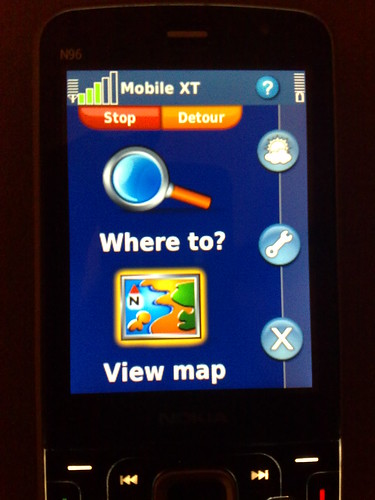
Greenlight means good to go!
p/s: This also works on Nokia E71.
Update: if you can’t find attached GPS, please check your sw.unl file. As commenter Joanna said
“go back to your garmin folder. Check out your SW.UNL file. It probably has an additional .txt at the end of it, delete that part and save it as SW.UNL. Then go back to the application and you’ll see the Route option appear.”
Disclaimer: I am only recounting my personal experience and will not be responsible for any damage suffered by yourself or your phone for trying to recreate my personal experience.
Wei….. I also hep you know.. mention! mention!
Works perfect. Bit laggy after i put UK map on however still works great compared to nokia maps. Best advice i found so far! Thankyou very much!
gasp!!! the boyfriend is so nice!!
if i won a free phone i wouldnt wanna share it with martian…….
May I know this method can use on Nokia 6210 Navigator also?
Do they have same software Symbians60 like yours?
thanx.
Slow mo… I also want one! =( so lucky! I wanna find one bf also d! But like pinkpau said “IF i won a free phone i wouldnt share it with martian”, well for my case, it’s not martian.
helpp, how to get the keygen? email me pls…
15. Go to Applications >Garmin Mobile XT >Settings >System >Remote GPS >Select ‘Use Attached/Built-in GPS’ >Enable and it’s all done.
How i can find Use Attached/Built-in GPS??
After i go to app>Garmin Mobile XT>Settings>System>remote GPS, there’s nothing option ‘use attached/built in GPS’…
just enable or done…
Thx..
nvm. thanx for ur info. really helped me much. now i can use garmin anytime i want.
is this product last forever in my phone?
i’m jealous in a way… but still.. happy tat u got another phone… any plans to give ur N82 away for a old friend of yours??
jo: hahah thanks!!!
ed: you’re welcome. enjoy & have fun! :D
ah pau: likewise lmao!!! p/s:they can afford to get for themselves what!
mugiwarabai: should work if your phone operates on s60. as for your other questions, you can find the answers here.
rachel: find one quick quick!
franky: it should be there unless your phone does not have a built-in GPS.
tc: hehehehe i’m not sure what to do with my n82 yet hehe. it’s like a fantastic camera that i can upload pictures straight to flickr as long as there’s wifi around! i’m hesitant to part with it.
do you have the steps to install garmin for nokia n82?
admin: this should work for n82 too.
lolz. thanx for the site anyway. ive already used it last night n succesfully installed garmin into my phone 2am this morning.
thanx.
admin: that’s great. congrats!
how nice if my Gf won a phone and gave it to me. Congratulations! :)
thank your for your easy step by step guide. will install garmin xt on my e71 soon
mr. p!: hehehe sayang her more lah!
hisyam: no prob. glad to help :)
Managed to get it running. thanks for step by step guide.
hello , can u help me please , ive done everything , up to step 12 , but i dont understand how to copy the both files into garmin , coluld you explain it to me as im not very good on a pc thanks ,so far tho all is good
samantha: you’re welcome. cheers :)
gareth: connect your phone or memory to your computer. when it’s detected by your pc, you should see a folder named “Garmin” in it. copy and paste the SW.UNL and gmapsupp.img from your computer into the Garmin folder in your phone. hope this helps!
u can use ur N96 to do it now… gimme, gimme, more, gimme more, gimme gimme more… sell it to me for 1 buck ok? hahaha!!
Hi,
just to add..if it’s not working be sure to check all types when saving SW.unl on PC
then it would definatly find internal GPS
Jolly
Franky Says:
November 11th, 2008 at 3:57 am
15. Go to Applications >Garmin Mobile XT >Settings >System >Remote GPS >Select ‘Use Attached/Built-in GPS’ >Enable and it’s all done.
How i can find Use Attached/Built-in GPS??
After i go to app>Garmin Mobile XT>Settings>System>remote GPS, there’s nothing option ‘use attached/built in GPS’…
just enable or done…
I have the same problem as Frank above. When I get to the Remote GPS screen, the phone does not detect the internet/built-in GPS of the N96. How do I fix this problem?!! Thank you!!!!
I dont think it works on E71, coz on Remote GPS it dont have those options. Dont tell me that E71 dont have a built GPS. Any body find any solution on this
Hi,
Thanx for all advice (I`ve found you on google N96 Garmin) I`ve tried it, made some combinations with teh old maps (I live in the Netherlands,a d drive a lot through Europe) and yes, it all works on my dutch N96…..
Thank you very much,
Kind regards,Claude
Hey all, wonderful instructions on this thing. I’ve managed to get it installed and running on my new N85 =) But I waited for awhile (step 16)and it only has one red bar =( Any ideas? How long did you wait to get the signal (3 green bars) like in the picture you posted?
Many thanks,u saved me lots of money and time brilliant
Your bf should be proud of u
Best wishes
Works sooooo good on my Nokia N96!! ive also put the speed cameras on and the uk maps!! thank for the detailed instructions!!! ive been trying tomtom for a while and not had no luck!! this software is great!!! il go and try it now!! THANKS ALOT!!!
Hey do u have any maps for the United State please?
franky – go back to your garmin folder. Check out your SW.UNL file. It probably has an additional .txt at the end of it, delete that part and save it as SW.UNL. Then go back to the application and you’ll see the Route option appear. Thanks Kim for insisting on me installing Garmin lar. Its just sooooo damn cool! *hugs* Also thank u for putting up with the relentless calls. Muahahahahaha. Sausage tomolo.
i cant use the gps in my n82 since garmin said i can use only paired gps device,there’s no choice to choose for attach device..anyone can solve this problem??
hi..
good post..
act i plan to install this on my n85..
i just wondering..
how to get the unlock code..
is there some how a crack or something?
and about the map..is it the most updated map?
do know any other website for malaysia map?
hope u can reply to my blog or email
thanks :)
where can i get the device unlock code
Hi all,
Where I can find appropriate maps of UK and Ireland which would work on E71. Thanks for any help.
Great description!!! Works fine with N96, I installed Bluechart Atlantic!
Now I can sail home to the island when it’s dark or fog!
Thanks!
i’ve done everything!!still can’t find the built in GPS device@attach device in my N82..plezz somebody out there…kimberly??any idea how to fix this??TQ…
Hi, I REALLY appreciated you posting this. With your help, I was finally able to put garmin on my new E71. Thanks a lot!
I’m Juan Luis from Spain. It’s work great. Thank you very much.
hi kimberly..
can u help me with the unlock code pls..;(
u guys will have to ‘google’ for the unlock code.
..or else buy original. :)
the instructions are great thanks they worked with a little bit of pacience and commonsense! keep up the good work!
gr8 tips… i tried on my E66 and it works perfectly…. its just that you also have to find and download a Keygen in order to have the unlock code… keep on rockin’
I need the UK maps or Europe maps to use on my N96
Can some one help me to download them.
Also is it possiable to have more than one map installed in it. and how.
Thank you for your assistance.
If the remote gps enable is not showing the *.unl file is incorrect or it might have a *.txt extention. Must make sure the sw.unl file is in the garmin directory else it will not work.
garmin shuts down after it cant find the gps..
how can i find out my user id if i cant even get to the about page:(
thank you very very much……just installed it as per kimberlys instruction on my E66 and works perfectly.
arite i got everything to work
now time to find some free maps
For those who can’t get the unlock code , you need to download a Key generator ( use google search )
It’s working perfectly on my Nokia N95 8GB
I hope this helps
Hello
For those who don’t see ‘Use Attached/Built-in GPS’
On the tool bar at the top of your window go to tools->folder options->view and tick off ‘hide extensions for known file types’
Then delete .txt extention and save it
It should work now, because i had the same problem
Thanks a lot ms kimberly and mr dawid
thanks for the walkthru…it was like a walk in the park installing the gxt into my e71…thanks again!
Wow, it work’s at my E71.
Thx very much^^
BBU
Thanks so much for the help with this, especially to Dawid for the tip with the file extension. working fine now!! you guys rock!
hi kimberly..
can u pls help me with the unlock code?
Hi,
You say install to the phone memory. My phone memory has a max of 84Mb but over 40Mb is used by system files.
I cannot delete any to make room for the large files you say to install.
Is phone memory the correct place or can the files go in the Mass memory?
Thanks
where cam i get the unlock code??
plizzzzz..help me
Thanks for the info… has helped me a lot. Do you know where are can get the full maps with a discount?
Dear Kimberly,
I have N82 and I wish to have garmin in my fone… I know nothing how to install the garmin.. Can u please teach me… where to d/load, how to setup… please Kimberly… teach me please… please pm me thru e-mail… Thank you
Hi! :) Just wanted to say that you have helped me a lot with this article! Thanx! *KISS*
hey, i would like to know the keygen for nokia e71 GMXT?? some one teach me how to install the keygen software and link.thx
“You should have received your device unlock code from the manufacturer of Garmin, however if you haven’t, there are instructions on the Internet to guide you on how to get yours ;)”
how to get device unlock code?i havnt recieve yet, there are few options to connect, but when i click it, the garmin server can not connected. wat should i do. thx
Installed on E71. Work great. Thanks. Wish u a Happy 2009.
It’s working fine with N95. for those who need a keygen mail me yiddin@yahoo.com.
Thanks.
Wao….. you are wao….. thanks a lot and a happy 2009
Régulo Vásquez – Venezuela
please send me the product key by my e-mail
Hey Kim,
Was searching high and low for this instructions in the internet, sadly none of them linked to your blog. Had to endure forums and what not in the internet. Managed to get it installed anyway. It would have been much faster if I came here. Great tips! =)
Let me be the first to thank you in 2009..Happy 2009.
I had Garmin working on N95 and when I got E71 it did not…
Your Garmin links and step by step procedure was very helpful.
cheers
Aj
in my n95 dosent work….it says when i try to instal the sys file* certeficate may not be valid…* can some one help me???pleaseeeeeeeeeeee
u r t best!!!!well done!!!!i really appreciate this..and can u send me t product key?please…happy new year 2009…cheers…:)
keygen : https://www.megaupload.com/?d=SWSGV04Y
Map : https://www.malsingmaps.com/forums/viewtopic.php?f=26&t=23
Selamat Menyambut Hijrah 1430 and Happy New Year 2009
You are an angel! It works.
Thanx alot it’s working on my Nokia N96 and Nokia E90 :)
hi thanx for e help.how do i input the address because it keep asking for the state?
Hey guys where do i find the GM-MySInMXT.exe?
13. Then, run GM-MySInMXT.exe, and copy gmapsupp.img into \Garmin\
Im confused :S
hey one more thing i cant see settings options for Garmin Mobile XT on the phone anywhere :(
where abouts on the phone do i access it from??
15. Go to Applications >Garmin Mobile XT >Settings >System >Remote GPS >Select ‘Use Attached/Built-in GPS’ >Enable and it’s all done.
Hey i figured everything else out but it doesnt show attached/built in GPS and i have N96 and i fixed the SW.UNL???? someone help me out please!!!
15. Go to Applications >Garmin Mobile XT >Settings >System >Remote GPS >Select ‘Use Attached/Built-in GPS’ >Enable and it’s all done
i found out the problem with number 15. the code isnt right or the SW>UNK file isnt saved the right way. once thats sorted it shows the built in GPS.
Thanks for you info about installing Garmin on Nokia. Got it up and running on Nokia E71 in just a few minutes.
Cheers
WC
can u teach me how to get the keygen? installed the software.but cannot open Gm XT because it need serial.huhu…
owh i forgot to tell u.mail me k.tq… =)
Hi there, thanks for help us. I try it on my n96, but when i start garmin ask me an 8 caracters code.
Can you help me with this. I got the 5.00.20 version.
thanks
hi
PLEASE HELP
when iam going to open the Garmin xt for first time it opens and then in 3 seconds its off.I installed the 3 files as per guide but every time i try to install it in mass memory some files exist so it asks me if i want to overwrite them or not. I ve installed them many times but it won t open.it just opens for 3 seconds and then gone
HELP!!!!!!
Thanks kimberly, i follow your instruction and managed to get garmin install on my Nokia E71.
Do you have the steps to install Garmin Mobile XT for Nokia N82? Like what you provide for Nokia N96.
where to find my card id in order to get the device code?
Please help.
THX! Got it working right away after reading your advice. Seems it´s important to download the most recent version of Garmin XT. Step 4 is not nessecary if you need european maps.
The thing i miss is vocal warnings for speedlimits. At poihandler.com they have a nice programm for almaost al navigating software exept Garmin.
matthew,card id is the imei no
Any idea where to find maps for Europe, UK and Ireland wchich work with E71 ?. Thanks for any feedback.
ANY ONE KNOW A WAY TO GET POSTCODE SEARCH?
THANKS
thanx u so much……….
luv u kim………..
Install on my N73 it work in the first place but i did not unlock the software. When i try to on it another time, it on but off after 3 second.
Now i cant unlock it anymore, what should i do?? HELP!!!
Thanks for a gr8 upload, i must be thick of something i have got the garmin working but when i go to remote gps there are only 2 options (connection allowed to Garmin GPS devices only) and (Pair New GPS). I want to use the internal GPS.
I have done this part aswell
(Copy the device unlock code and paste it in a notepad, then save the file as SW.UNL)
Any advice would grateful.(
Thanks again.
Eventually got it working with the internal GPS.
I Opened notepad, copied the device code, went to file to save as, on the filename as Sw.unl and deleted the .txt, on Save as type clicked all files.
(Baically make sure you delete the .txt otherwise it will not work, you can go to your phone filemanager under garmin to check).
Then paseted in my phone’s garmin folder now i can choose built in gps.
I hope that helps.
Hi guys u can download Unlock Generator from the bellow link
https://rapidshare.com/files/193621952/Garmin_Unlock_Generator_v1.1.0.22_by_HP.rar
# IZ Says:
February 3rd, 2009 at 12:00 am
Install on my N73 it work in the first place but i did not unlock the software. When i try to on it another time, it on but off after 3 second.
Now i cant unlock it anymore, what should i do?? HELP!!!
U can uninstall the program & reinstall it, this way it’ll help u.
when i instal on my mobile , it asked about 8 numbers key
Hi
I just tried to install this on my Nokia N96 it instled i went to open the aplication and it wontt open i click the aplication it freezes for aout 3 secounds and dosent open stays on the aplictions screen.
Hi…
I followed all steps you wrote but i still can`t choose the attached/built in GPS….i`ve checked the sw.unl a few times!!!
I have a N96…pleeeaaase help me!!
Hi Kimberly, i did all ur steps perfectly but still can’t get it to work. i live in USA. i don’t think downloading the Malaysia’s map gonna work for me here in the USA. any suggestion?
Thanks BrianT
tried on a 5800 … Run the .sis file, installed as required but u cannot use the touchscreen to select a language, the app just stays on this screen :(…ny help plz?!?!
Finally the Garmin works on my N95. Sure it can save me lot of money since it is a free service. Thanks for your help
Hi
Thanks to you, everything is fine on My N96. Had to battle with Garmin a bit as I needed it to work on a new number. They where great help in then end just like you.
Now to get all my points from the Nokia Maps into Garmin mobile ;-)
Cheers
How do you find the phone card ID on Nokia E71?
this is necessary to unlock the GARMIN program, to put into SW.UNL program
but I cannot find it.
thx.
worked a treat on my n85 thank you been looking for something like this for ages. Much prefer garmin to tomtom
Thanks again
I used the instructions to install for the UK with speed cameras….thank you very much for sharing this…..lots of hugs!
What ho
I’d just like to say thanks for the instructions. Installing the support and basemap files did the trick. I now have it installed on my 6220 Classic.
Toodle-pip!
hello how can i get the device unlock code. pls advice me pls. please show the link or root. thanks
Hi I can’t seem to unlock a UK/Europe map to Mapsource in order to put it into my N96… please can you tell me what the map ID is for Europe as the one I got has only got Australia. Please can you help??
Works great on the N96, waiting for my legal coppy i just bought!
Thank you Kim. Just got it done on my N96 thanks to your lovely instructions :D
hey how can this be that the unlock program supports 10 numbers and the the unlock code = imei is 15 numbers.. plz help me
fixed, no problem anymore.. thnx for cool quide ^^
Thanks Kim. Works great on my E71.
If you’re looking for good Malaysia/Singapore maps I suggest you try:
MalFree Maps
Thank you Kim. Thank you. You’re life saver!
9. You should have received your device unlock code from the manufacturer of Garmin, however if you haven’t, there are instructions on the Internet to guide you on how to get yours ;) <—- tell you tell more in detail bout this please as am stuck at this point.
does anyone know how to do on the no. 9? am stuck at that point
Thanks!! I finally managed to install it after spending 2 hours but it well worth it. As my way of saying thank you I am offering anybody who need to unlock the code, you can let me know your card id number and I will generate the code for you here – FREE! (provided this is allowed by Kimberlycun lah… lol!).
-Somewhere in UK-
thank you for your help! now I need few detailed maps! if you can help me with a link from where i can to take them free! pls… I apreciate!
Joe : Can u help me to unlocked mine please?
Great gals!!!done it with a flying of color!!!lol
For those who asking for unlock code..if u really “malas” to googling around…just read all comment here and u’ll find the answer…many stupid comment here..”bagi betis nak peha” lol :D
thank you very much for going to the trouble of publishing this page. i now have garmin xt working perfectly on my N96. many felicitations from the republic of ireland.
happy St. Patricks day
mick
install it! in my 6120 classic, thx kimberly
Hi there i have done everythink that is on here to install it but i keep getting expired certificate!!! I have try to change the date on the phone but it just wont work so please some one HELP!!!
When i used garmin it need to turn on bluetooth. Gps will not found. ??????? i don’t know . My friend he has HTC phone he could use garmin easily just searching for satellite, it will show us,where we are .,
Expired Certificate????????????? just use Secman program. it will help u.
THANK YOU FOR THE INFO. I FINALLY GOT THE INTERNAL GPS OPTION BY UNCHECKING THE FOLDER EXTENSION. MY PHONE KEEPS ON SAYING NO DEVICE FOUND THOUGH. ANY SUGGESTIONS AS TO WHAT I’M MISSING.
THANKS IN ADVANCE
thank you very much for info, you saved me half day :)
hi, where can i get serial code?
how can i get “device unlock code”. I am search for that for all night long, so frustated. please help
Ive done everything what it says but when i get to number 7 where it tells you to Disconnect phone memory from computer. It’s time to configure Garmin on your phone. Go to your phone’s File Manager >Garmin >Applications >Symbian >RES >GarminMobileXT.sis and install the .sis.
When i get there i have 3 options GMBMP,GMTSR ,GMTXT, the first and last options have question marks by them and when you click on them it says”unable to open,file type not supported and the middle one GMTSR when i click on that a page opens with a number one in it?
Any ideas?
many thanks
Steve:
Go to your phone’s Installation > App. Manager > Garmin Mobile XT.
Then run the program to Install the Garmin from there.
I’m recently experience the same problem just like you. and solved :D
btw, thanks to kimberlycun for guide. Its really work!
Done it, thank god for that. For the people out there who need the code.Download the Key generator you can get it within from most torrent sites.It will ask for your “CARD ID” to get this goto garmin on you phone Tools,setting,About, and you will see it there under ID, 7 digit code.Put that into your key generator and then you have your device unlock code. Then start from step 10.Job done
many thanks kimberlycun.
Im getting piccy now.One problem it doesnt support postcode search?
wonder why?
Thanks guys…. works on Nokia N78 too.
map rocks!!!
Many thanks kimberlycun! Spent the whole day figuring it out and it all paid-off. I already have an existing SW.UNL before and when I replaced it with a new one (using the advice of steve last apr 2nd – thanks for that steve!) and voila! Works like a charm! Many thanks again!
I can’t find the garmin folder with file manager.
the 3 files v4.xx.xxx Support File, v4.xx.xxx Basemap File, GMXT v5.00.10 are in the phone memory but when i open it ‘unable to open. file type not supported’ shows up :(
can anyone help? thanks!
Shu, you should copy and install using you pc not run in your phone.
Hey nik thanks for replying.
I have a mac and on it the files are .exe type so i can’t open or run them?
what i understood from the instructions was that
(Step 6) you transfer each file onto the phone via nokia multimedia transfer
(Step 7) open up the files on the phone – BUT this is where i can’t locate the garmin folder and instead it’s 3 seperate files that the phone can’t open up + no .sis file
6. Now, run the recently downloaded files on the computer, one after another, in this order:
v4.xx.xxx Support File,
v4.xx.xxx Basemap File
GMXT v5.00.10
When prompted to choose storage space, always choose the phone’s memory.
7. Disconnect phone memory from computer. It’s time to configure Garmin on your phone. Go to your phone’s File Manager >Garmin >Applications >Symbian >RES >GarminMobileXT.sis and install the .sis
If you can’t find GarminMobileXT.sis, check the root directory, it should be there. Install the .sis as per normal.
HI
Is there anyway to have multiple maps. I want to have a US and a UK one. The combined one I downloaded for the US and UK does not allow me to do travel directions as asks for a state and no UK ones listed. Yeh, it finds local towns.
Any ideas?
Scott
Thank you Kimberly, I have just succesfully loaded onto N82. For a newbie like me it wasn’t easy. Changing sw.unl from a text file to a .unl file was the tricky bit. As a newbie I simply erased .txt from the file name, but I found that this doesn’t actually change the file type. The all important sw.unl file MUST show as a .unl file in the Garmin directory. Thanks again, now I can begin to play with it…
Thanks, Kimberly. But the application asked me for Product Key, could you send it to my mail: syao2009@gmail.com. Thanks again!
how i can get the unlock code? please help me
Thank a lot. now i can change to bigger storage card d. working very fine in my E66 n E71. Great ~!
Can anyone suggest a good way of adding different sounds to garmin xt on the N96. I want to improve the alert for speed camera’s
Has anyone a UK map? I have a US and UK combined one but its not great as wants to search via US states.
Thanks
Scott
Kimberly, Garmin Mobile XT asked me for Product Key( 8 numbers), could you send it to my mail: mikrybus@msn.com
THANK YOU !
where can i find my unit ID ?
Hi Kimberly,
Just wanted to say a Huuuuuuge cheers for yer info. Your guide was spot on and made a possible ‘blinded by science’ situation really easy to sort.
I was pointed in your direction by Stufart and he obviously knows a good thing when he sees it! (you can up your web reputaion by 10 points!!!)
Thanks again, petal. Take care and happy travels.
Gav
Oop north in Rotherham, UK
;)
T.Q. very much 4 da step by step installation guidelines 4 this GMXT….!!!!!
hey. i followed all you of the instructions and got up to step 13 and then i disconnected it and looked for the garmin mobile xt application on my phone. i found it but when i went to open it, i did not open. please help, i dont know why its not oppening, and i copied all the files and everything.
thanks
xoxo
kim dear,
need help on the product key.
my unit id 1940818540.
urgent…tq.
Kim, you are invited at https://malsingmaps.com/forums/viewtopic.php?f=21&t=8744&sid=ed297ca2e863028ba5691667be7ea5f5&p=150237#p150237 that is u r interested……you may be proactive to join us….
# yusz Says:
May 17th, 2009 at 8:55 am
kim dear,
need help on the product key.
my unit id 1940818540.
urgent…tq.
Hi,
Your product key (SW.UNL) is: TGLYLDKAP9V393WF9XB4LZAVM
Hi Kim
I moved from an N95 to an N96 and just like you, couldn’t get Garmin to work. Until, that is, I stumbled across your website. Thanks a million!!
d.
N96 Storage Memory or N96 microCard.
Does anyone know if it is possible to install Garmin Mobile XT in the N96 microCARD with Kim tutorial, instead of using n96 built in memory storage?
Thanks.
Is this free, meaning no gprs or any charges from the telco?
do you know where i can find maps for europe and or for greece??? please help me for n96 nokia
thank.4 the guide..already done and success. about the maps i try search by google which country i like and success to use
i try your method but a message apper expired certificate when i run the sis file. please help how?
Hey kimberly I am so gratefull to you for my garmin on my new nokia e66, but for my pleasure to be really full i need to install europe map i just dont know how
I have installed garmin and it works perfect but i only have BASE MAP, and i want to install map of europe to be more precise map of croatia and europe.. Can anyone help me please!?!??! i have been doing allmoast everything to get i but i failed to do so…..NEEEDDD HEEEEEEELP
Thanks. Works on Nokia E75
help, how to get detailed map of canada?
thanks
Kim, thanks for the wonderful tips. saved me couple of bucks to buy the original heh. btw, how did u change the triangle icon to that blue car of yours?
I have done everything what it says but when i get to number 7 where it tells you to Disconnect phone memory from computer. It’s time to configure Garmin on your phone. Go to your phone’s File Manager >Garmin >Applications >Symbian >RES >GarminMobileXT.sis and install the .sis.
Well, I found the GarminMobileXT.sis in the root folder and tried installing it but I get a message Unable to Install, No Access! I moved the sis file to installed files and run it from application manager but got the same error message. Anyone got this problem? Any solutions??
Thanks a million :)
Cheeers :)))
Guys,
i’ve found the full version of garmin mobile xt ver 5.00.20. ( i cant remmember where i download it). dont have to unlock everything. it already in full version. but, the installation wont give you any internal GPS function. so, you need garmine mobile unlock ver 1.5. (different version wont give you any good). then, just copy the unlock code, and generate the two files as described in this forum. paste it into garmin dir in your smart phone. i work great in my new E75!!!
Guys,
Whatever it is, you need to have the knowledge to search in the internet. use the right key words in the search bar. rapidshare search engine is a gold mine for those whoever know how to use it! i just know about this garmin mobile last two days. and today, i already got the full version installed in my smartphone. nevertheless, a huge thanks to all of you as from this forum, i finally understand how to install it.
hey guys i just downloaded garmin xt on my htc hd, does anyone have a unlock code>>>? thanks all email me.
i’ve install the garmin to my hp omnia..but not sure what goes wrong…i can’t connect to the gps…it seems no signal on the signal icon….can someone help me on this…i
thanks a lot,i follow every detail of this instruction,and work fine on my N78. and you are hot also..OOT. :D
i’ve finished step 16, but the problem when i tried to navigate it is always asking for gps accuracy and nothing happen. NO SIGNAL i think in my nokia 6220, please
MY NOKIA 6220 classic after installing all up to step 16, then, its always displaying AWAITING BETTER GPS ACCURACY, please help
Hi Sis,
i use this stuff too.its cool..but the garmin always show me the road that im not taken..lol
Only if i really dunno where to go then i follow the garmin..
BTW..the main thing is, is this Garmin charging our credit ???..i check that everytime i use garmin my credit balance always increase..DID everytime we turn on garmin means the 3g or Edge or gps is running and charge like we r using internet broadband?…do sms me for quick reply on 0129045335..mind to share with us..TQ
i have problem at the beggining of the installation..when i run on my pc the link..it cant trackmy hp…how cum??help..
hey…help me pls..lets just say the software hav been installed int my hp..but it seems cant track any GPS at all..wat shud i do..Pls do email me at shuet_lee@hotmail.com….thanxs lots
I love this page. It helped a huge lot. Thanks. Johnny
Can someone get the code (SW.UNL) for me ? My Card ID is 2977384669. Thanx for helping.
Hi! pls help me to install garminXT to my nokia E71.Pls me step by step.Tx
Just wanted to know how I install the maps onto my garmin N96 device, I have downloaded more then one version of the map I need, but i cant seem to work how to install them, can you help?
Hello all,
I can’t use my GPS for my N82. it always prompt me “Can’t unlock maps using unit IdXXXXXXXXX”
I get my unit id from internal GPSr.
And use the key gen to create the unlock code.
After that I create the Sw.unl file and together with the file “gamapsupp.img”
Why can’t?
Please help me.. I have tried many days
I think I am able to use the GPS already but can we use updated malsing map?
When can we get the Key gen
Works great on the N96 and N95 8Gb !!!!
Thanks a lot
I COULD NOT FIND GPS SIGNAL. I DO NOT KNOW WHY. PLEASE HELP ME OUT. IM USING NOKIA 6210 NAVIGATOR AND IT HAS A BUILT-IN GPS AND I DO NOT KNOW WHY I CAN’T FIND THE GPS SIGNAL. PLEASE HELP ME OUT ASAP!
After installed the soft wares. The Remote GPS show Pair new GPS, there no such as internal GPS. Could anyone help me? You can email me at ecomerchant@yahoo.com.
Thanks
Nevermind, it’s works now. I just use the code from Software unlock code instead Map unlock code, and also rename SW.UNL file again from my phone (Even though it already rename from PC)
Kimberly,
Thanks for the tips…i have Garmin installed on my 6220 classic.
Joanna,
Thanks for th SW.UNL file info…
Excellent stuff…cheers
Chin Wai
Hi I already installed but I can not make it use internal GPS and all the time I am facing with “connection allowed to garmin gps devices only” I am waiting for your help.
Kimberly,
How do I activate GM XT Safety Camera service in Subscription status?
i can’t get this…
15. Go to Applications >Garmin Mobile XT >Settings >System >Remote GPS >Select ‘Use Attached/Built-in GPS’ >Enable and it’s all done.
i don;t have the attached/built in gps. i have the option of pair new GPA device.
pls reply me in vampier_commander@hotmail.com
for smsung omnia hd…
thank you
Hi Kim , could u tell me how 2 get the unlock code plzzzz…
stuck on step no 9 & still not understand step no 10…TQVM
send to my mail pls..
pwira626@yahoo.com
hai, i’ve downloaded all the required downloads 4 d garmin software as instructed in this page……d problem is after installing d softwares into my fon (n78), i cant seem 2 install d garmintxt.sis file….it says that d file is corrupted….y is this possible??? plz help…..i’ve tried doing all over agian several times bt in vain…..kindly reply me….thank u….
kim, pls tell me bout step no 10…
don now la to save on SW.UNL or other frends plsss…TQ
It works on E90 also.
I just add another map .. but it is not working , saying “Can’t unlock maps using unit Id xxxxxxxx ” I already generate the unlocked code for both device unlock and map unlock.
How to paste it in SW.UNL ?
one per line ? or all in the same line ? or make another SW.UNL ?
Ok, i like your post, but i dont need Malaysia
where can i download the map of europe, or just belgium?
Thanks a lot Kimberly!
Thanks so much!, it worked perfectly the first time. The instructions were clear and straightforward to me. Also, thanks to your boyfriend, he should continue giving you nice gadgets like he did.
i work on my n85~hepi3…
i got 2 prblm bfre the garmin can work,
1st-the sw.unl file.make sure thre is no …txt at the end.aftr dlte the it work!
2nd-chnge the bluetooth cnntion to build-in gps.can be found in setting.
this was the most helpful and easiest tutorial i cam across, thanks a lot.
and I’d like to note that i faced a little bump during the installation, you forgot to mention in step #6 to install “Garmin Mobile XT for Symbian S60”
as without it Garmin just wont load on my phone or sometimes hangs.
did that and it was successful on my Nokia Navigator 6110.
thanks again.
THANK YOU!!!!
P.S. if somebody need maps for ex-yu part of the world lwt mw know ;-)
perfectly work on my n96
BIG THANKS
Please Help me i install all im my Memory card
1. v4.xx.xxx Support File,
2. v4.xx.xxx Basemap File
3. S60 3rd Edition
After i go to application mgr i see the install apps then Open
Garmin mobile no setting only unistall? HELP please EMAIL me Thank you
Please Help me i install all im my Memory card
1. v4.xx.xxx Support File,
2. v4.xx.xxx Basemap File
3. S60 3rd Edition
After i go to application mgr i see the install apps then Open
Garmin mobile no setting only unistall. HELP please EMAIL me Thank you
pm me i fix may garmin mobile 2 days no sleep $
Nice guide!! It works on my E71.
Garmin installer:
https://rapidshare.com/files/214305723/GarminXT-S60-v40.rar
_Plug your phone and use the mass storage/usb mode (not the PC Suite one !!!).
_Then copy those folders (Garmin,Private,Resource,Sys) from the main archive to the root of your device (E:\).
_Copy them one by one, otherwise you’ll get a “Corrupted apps” error.(1)
_Unplug your phone, wait a few seconds and it will tell you that the app wasn’t installed, it’s normal.
_Go to your phone’s app manager and finally install Garmin.
_Run it and get your personnal CardID in Tools->Settings->About.
_Write it down and close Garmin.
_On your computer, run the provided keygen and enter your CardID at the top (Enter your Unit ID here) then generate your unlock code.
_Copy/paste it into notepad and save this file (without any extension!) as “SW.UNL”.
_Don’t close the keygen and at the bottom in the “Map Product” dropdown field select and enter “378” in the 1st field (FID).
_Copy/paste it into notepad and save this file (without any extension!) as “GMAPSUPP.UNL”.
_Now copy those “GMAPSUPP.UNL” and “SW.UNL” files into the Garmin folder of your phone.
_Copy the unlocked map of your choice (GMAPSUPP.IMG) in the same folder (E:\Garmin).
_That’s it, off you go! Just remember to turn on only the “Attached/Built in GPS” in your phone’s GPS settings to avoid beeing charged.
Good luck!!
Hye,
Just want 2 ask…why when i install garminmobilext.sis its take along time to install. What its was said searching already area access..please help me..i’m so tired to install garmin at my nokia N95
Why theres is no map in my garmin.Please help me..about the ques before i already fix it
Hi ,
Im user Nokia e71 and when i turn on my Garmin xt only got 1 bar and when i try to user it “awaiting better gps accuracy” Please help i really cannot use it =( i have already set the AGPs and integrated GPS too! =(
Hi there, now the
# v4.xx.xxx Support File,
# v4.xx.xxx Basemap File
are of the same link….
thanks for all the people here especially the one at top most that gave tips on how to install the software.. thanks a lot… :)
Hi where do i get uk maps from? ive done the rest and im stuk now :(
Thank you sooo much! I spent 6 hours on other sites struggling to get it working, as soon as I followed yours I had it working on my Nokia N97 not a hassle! Keep up the great site!
hi..i have some problem with garmin..currently i’m using nokia E72..afterinstalling garmin on my phone..the application works..but then suddenly the garmin crash during navigation..any comments from everyboby..thanks in advance..
Hi, sorry there. I’m a new N96 user. I would like to know that will i be charge for using Garmin? Is it deducted from my phone credit or it’s free?
Hi Ray,
It’s free cause it uses satellite signals. Just make sure no data is turned on.
Cheers,
Kim.
Hi there again.
I have downloaded the Garmin software but i couldn’t download these both file
which are
v4.xx.xxx Support File,
v4.xx.xxx Basemap File
the link seems to be unable..is there any possible for me to fix this problem?
I have done everything…now my problem is how do i know my card id ?
i still cannot understand the part with the device unlock code. how to get the unit ID to generate the unlock code anyway?
i cant see anything like built in GPS…when i click view map,it says searching for sattelite for a long time and nothing happens..pls reply me asap..thank u very much
hye..just wondering..is it possible to the garming work in N70….
Please analyze more where can i buy portable gps cheapest.I want gps tools.My wife want it this month. :P
Thank you for the post. I had a problem using internal GPS and it’s now solved. Thanks :)
does this work on nokia E66 ? and how can i install it ?
thank you v . v much
i am using n78 to install garmin. do i need to download latest malaysia maps. if yes how frequent and how to download also how to install to my n78?
can you help me? my skype is bmw525i6. i very need a help :D
hi kimberlycun,
thanks for ur guidance, but it need product key. ive been reading the comments, they were all asking u to email them the product key. can send it to me too? apit_dirnt@hotmail.com
big thnx to azlulex… at last, i get wht i want..
follow all the steps, n finish! hahah
just need to download the .rar file, maps and unlock..n install!
thnx to kimberly..u mmg cun! heheh
Does anyone knows if Garmin maps works with Nokia X6 ? The built in map of Nokia keep telling me to go wrong way of oneway streets and its tracking me about 800 mtr away from my position. I am a newbie to GPS and would appreciate any help or advice or suggestion.
Have a good day ‘all
thanks.
i am newbie i require a solution on how to setting it stop charging my credit balance?please help. my email is rescurer100@hotmail.com
Can I install garmin in Nokia 6760 slide??
I am following your suggestion for downloading Garmin fo N96 by click the link . But after that I confucious what other step must be done . Until now I cant download from Garmin .
Please can you give me direction or explanation more compllete for down load
Thank You Best Regard for You
Kandung R
Indonesia