Been searching high and low for the right Twitter application for my Blackberry. I have sort of found THE ONE but first let me talk about what kind of Twitter application I was looking for:
1. I must be able to view the timeline with ease, as in who tweeted what without my own tweet being buried with all the tweets.
2. The application must be able to send pictures to the TwitPic host. I’ve been using twitpic from the beginning so I would like all my pictures to stay on one website. Also, I’ve got a plugin on my blog that shows my latest twitpic with the twitter description (check my sidebar), a feature I have yet to find with other picture hosts.
3. The application must not have ads. I think I was spoilt from using Gravity in my previous phone, the Nokia N97 which I really loved. So I can’t stand banner ads on my twitter timeline :(
When I just got my crackberry, UberTwitter was the top recommendation because it’s free and widely used. In fact I think 8 out of 10 people on BlackBerry use UberTwitter to tweet. It is a good application, very complete…almost like Tweetdeck, perhaps even better. It’s got auto complete for friends’ Twitter names (a HUGE plus) but unfortunately I really couldn’t stand the interface, the inability to post to TwitPic and the banner ads.
UberTwitter – Cannot stand the banner ads :(

For some reason, I really can’t get used to the Ubertwitter interface, either on list or bubble mode. And always take me a while to recognise the newer tweets from read tweets. But my major beef with Ubertwitter is its inability to post to Twitpic. It uses Tweetphoto, which is fine really but I’ve been twitpicking for a long time and I don’t really want any interruption to my picture stream.
Due to these reasons, I began to experiment with other twitter applications. I heard of Twitterberry which is now called OpenBeak. It seemed promising at first but the problems began to emerge almost immediately after I started using it.
First of all, who on earth that uses Twitter cares about the Public Timeline? I don’t know about you, but I only care about my own timeline. If I want to check for trends, I’d do a hashtag search. So I really don’t understand why OpenBeak made Public Timeline as the first thing on their scroll menu instead of Send Tweet or My Timeline. In fact, it took me a while to click onto my own timeline because it’s called something entirely random that I can’t even remember what now.
OpenBeak – Should be called OpenBleak instead.

And the worst thing, when you launch the application, the 1st page you see is the field to send a tweet. That’s not cool, cause I want to read what others are saying 1st before I contribute my thoughts to the Twittersphere.
After the disappointment, I decided to google around for more Blackberry twitter applications and found TweetGenius. Seemed to have a lot of good reviews too. So downloaded it and was immediately very, very impressed. The timeline is very nicely done with your own tweets standing out from your friends’. And it’s very easy to navigate to see tweets mentioning you and your direct messages.
It also uploads to Twitpic which is a major plus, but as I found out later, it uploads the picture to Twitpic website FIRST, and then only you can share it on Twitter with the description. This has now become now not so cool because I want my Twitter description to also appear alongside my pictures on Twitpic website so that they could appear on my rss picture feed on my blog.
Besides, the TweetGenius application is really huge, more than 1mb and I feel that for such lax features I don’t need to slow down my device with such a memory zapping application. It does look beautiful, I’ll give you that.
TweetGenius – Impressive interface, all fluff and no stuff.

Yes, I’m getting very frustrated by now.
So I searched around again and found Seesmic. Funnily, I haven’t really come across much reviews whether positive or negative about Seesmic, but the features stated on its own website seem to show promises. So, I gritted my teeth, deleted TweetGenius and downloaded Seesmic. Only 220KB, I was relieved.
When I started it, I was surprised at how nice the interface is. Not as cool as TweetGenius for sure, but much better than UberTwitter and OpenBeak. The menu is straightforward and you can Reply All. And it also allows sharing pictures through TwitPic, TweetPhoto & yFrog.
At last, the photosharing feature on Seesmic is exactly like TweetGenius, where the picture you choose would be uploaded first to the TwitPic website and then a link is only created for you to share it on Twitter :(
Seesmic – Nice, simple interface and very light on your Blackberry.

Guess all my pre-requisites considered, I’m settling with Seesmic for now because it’s light, got a nice, simple interface, can Reply All and does not have banner ads. I’m not really concerned with not being able to auto complete Twitter names and I’m willing to forgo that for a banner ad free application and an easier on the eye interface. I’m really looking forward to trying Twitter for Blackberry and I wonder how it’s going to perform.
As for my problems with TwitPic, I guess I shall stick to emailing for now :(
Here’s a table because I’m just anal like that :P
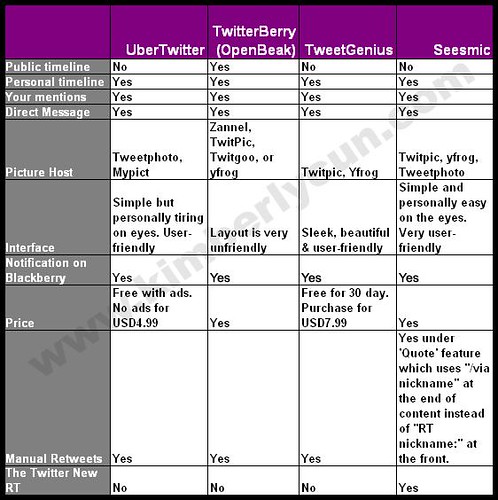
Latest update:
Well, I’ve just switched back to UberTwitter. I never noticed how much I Retweet till I use Seesmic. The traditional editable RT is replaced by a feature called Quote in Seesmic and basically it’s the same editable tweet but with “/via twittername” at the back of the tweet. First of all, the word “/via” alone uses up 4 characters on Twitter while “RT” uses only two. Also, it’s very annoying to have to go to the end of the content to delete “/via twittername” and then go back to the beginning to manually type “RT twittername:” so yeah, because of this, I’ve switched back to UberTwitter and have in fact paid the USD4.99 so that I can have the version with no ads.
++++++++++++++++++++++
Advertorial
So if you’re a hardcore Twitter user like myself, you should definitely look into getting onto the Blackberry bandwagon. There are so many reliable and good Twitter applications that you can use depending on your needs. You can get the Blackberry Storm2 9520 from Celcom from only RM216 a month with unlimited date + Blackberry Internet Service.

The phone has a 2gig built-in memory, and expendable memory of up to 32gig – great for storing music & videos, ensuring a nice multimedia experience for you. Just what a full touchscreen phone should be like.

More information at https://www.celcom.com.my/celcomexec. You can also search #CelcomBlackberry on Twitter for more opinions on the BB Storm2 :)