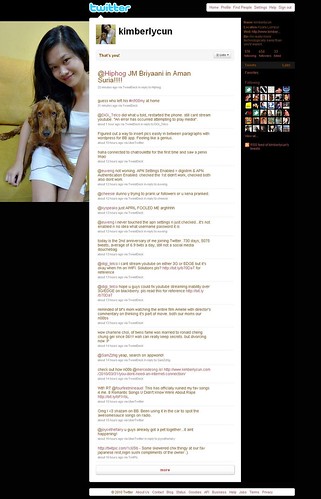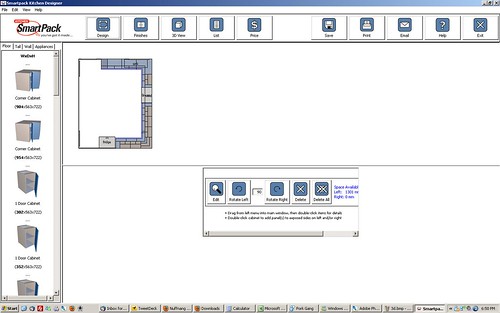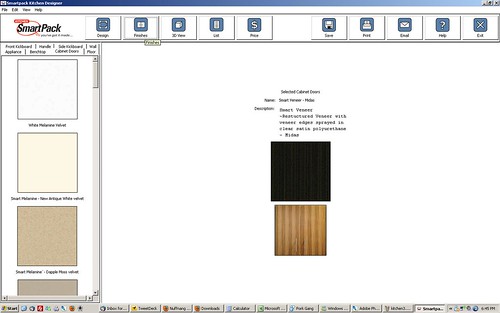Okay, a few months ago, I was prompted by my Crackberry to update my AppWorld to version 1.1.0.35 and so I did. It seemed like a routine update but it all went downhill the moment my Bold 9700 Bold 2 rebooted. The AppWorld icon had disappeared and it was nowhere to be found, not even in the Download folder.
I looked and looked through my phone and finally confirmed that the AppWorld was indeed installed and updated on my phone, however it’s only visible when I do the following steps; Options > Applications > Add-ons. It didn’t matter though because I still couldn’t open AppWorld or download any other application. Even when I tried to download the file directly from native browser, it’s useless. Basically AppWorld was b0rked and with it, so was the ability to install other applications.
Then I did what anyone would have done, reinstalling AppWorld. I think I did it for like 6 times, all futile attempts. AppWorld refused to be saved. I searched the forums and realised that many people have also been experiencing similar predicaments and the problem does not limit to Bold 9700 only. Other models like Curve and Storms are also facing the same issues. Then someone mentioned that doing a security wipe to the phone and reinstalling would “probably” help but it seemed such a chore to backup and reinstalling.
So I lived with the problem for a couple more months hoping that RIM would come up with a more convenient solution. I don’t know if they ever did.
In the meantime, I kept trying to update my phone’s firmware but the damn Blackberry Deskstop Manager was giving me problems as well. Everytime I want to update my phone, this message would pop out, “Blackberry Application Loader needs to be updated before you can continue. Do you want to want to update it now?“.
When I click Yes, it would take about an hour to download more than 17MB of file (that’s probably my ISP’s fault) then this message would pop up,”Existing BB software has been detected, on you computer and must be closed before proceeding. Disconnect your device and click OK to close these applications. Otherwise click cancel to stop the installation.”
So I’d disconnect my Crackberry and then click OK, but then the Blackberry Desktop Manager would opened again and the whole damn cycle repeated itself! So I didn’t update my phone for a while due to this. After several attempts, I gave up updating my phone’s firmware.
You probably think that by now, I should just do that damn security wipe but I don’t know why I held on.
Today, I tried reinstalling AppWorld again but the icon refused to appear, as expected. So next, I tried to update my phone’s firmware and went through the same “Blackberry Application Loader needs to be updated blablabbla” thing again. However I did something differently this time.
Instead of disconnecting my phone and click OK, I disconnected my phone first and manually closed Blackberry Deskstop Manager which was running in the background. Then only I clicked OK. And voila, almost instantaneously, the Application Loader installed and updated normally. And then I connected my phone to my PC again, opened Blackberry Desktop Manager to update my phone’s firmware and it did so without a glitch (although it did take about 2 hours to finish updating).
And then, guess what…my AppWorld icon came back and it’s working like normal! Like nothing ever happened!
Yay! It’s back!

I don’t know if my scenario is exclusive to everybody out there who’s got a vanished AppWorld, but it’s worth a try to update your phone’s firmware to get it back.
By the way, my Bold 9700’s latest firmware is 5.0.0.593. Good luck!
p/s: And uhmmm, please do this at your own risk. I’m not responsible for you bricking your phone following my instructions!